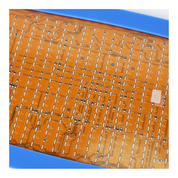Spend $40 more for FREE shipping.FREE shipping will be applied at checkout
Sorry, looks like we don't have enough of this product.
Your cart is currently empty.
Free shipping on orders over $40.
This site has limited support for your browser. We recommend switching to Edge, Chrome, Safari, or Firefox.
Spend $40 more for FREE shipping.FREE shipping will be applied at checkout
Sorry, looks like we don't have enough of this product.
Your cart is currently empty.
Free shipping on orders over $40.